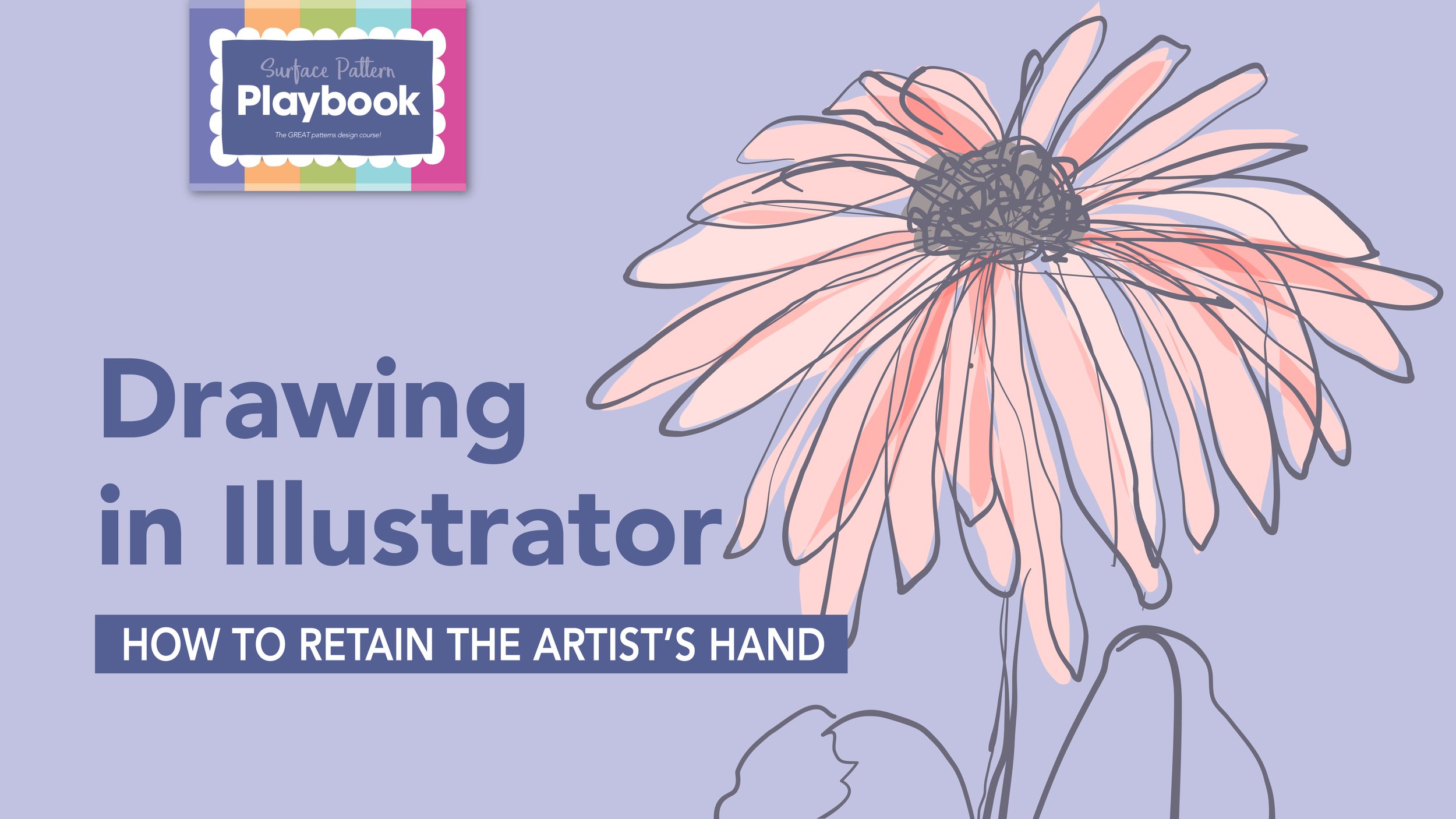Classes
All my classes are available on Skillshare.com. Get a free Skillshare trial membership here.
New! Color Alchemy: A Hands-On Approach to Color Theory
Color is one of the most powerful tools for artists and surface designers! In Color Alchemy, we’ll explore color theory in a fun, interactive way—mixing, experimenting, and discovering how colors interact. Through concise lessons, you’ll learn about primary and secondary colors, tints, tones, shades, contrast, and value—key ingredients for creating beautiful palettes.
Whether you work in Illustrator, Photoshop, Procreate, or traditional media, this class will help you use color more intentionally. Plus, you’ll get access to a gorgeous floral pattern by artist Nadia Grapes to use as a playground to try out what you learn in class!
Reviews
“This class was superb. I love all of the step-by-step follow-along activities, and how to create and implement tones, shades, and complementary tones when building your color palette.”
— Felicia Mallory
“This is the best explanation I have ever seen (and I have seen many). Wow, thank you so much for a super clear and very easy way to understand this difficult topic. Now it is super clear to me and I am super inspired to make colors.”
— Christina Valentin
“ABSOLUTELY OUTSTANDING! Clear and concise and immensely valuable information and techniques. BRAVO.”
— Ginny McKeown
The Professional Repeat: A Surface Designers’ Guide to Print Production
This class is a must-watch for every surface designer! From identifying and fixing pattern design flaws, to navigating color systems and file formats, you’ll get all the knowledge and techniques you need to create professional-quality production files, ensuring a smooth, trouble-free production process.
Bonus: Get an inside look at offset printing, digital printing, and screen, rotary, and pad printing, thanks to the virtual printing facilities tours peppered throughout the class.
Reviews
“Amazing information, what a gift! No fillers, all straight to the point with so many real life examples that only someone so knowledgeable could provide so generously!”
— Soumaya Schnur
“This is the most comprehensive class that answers technical print questions artists ask when getting started in surface design. No matter what your level is, you’ll get something out of this class. TAKE THE CLASS!”
— Dandi Things
The Professional Repeat Digital Guide
Now you can get a digital guide that puts all the information from my Professional Repeat Skillshare class right at your fingertips. It's a must-have guide for all surface designers! The Professional Repeat simplifies print production with clear steps, practical tips, and expert insights for creating flawless, client-ready files. Instantly downloadable here.
Drawing in Illustrator: How to Retain the Artist’s Hand
Discover the full potential of Adobe Illustrator’s drawing tools in this transformative class. Learn how to give your art a hand drawn feel, elevating it beyond the typical vector look. I’ll show you how to re-set the drawing tools so they’re more responsive, inspire you with lots of artist examples, and demonstrate workflows using the paintbrush and pencil tools to create digital art that better reflects your unique drawing style.
Reviews
“Perfect class, very inspiring and immediately actionable. Best part was it taught me a technique to apply to my personal workflow and my own signature style, rather than just teaching me something that ends up with me drawing like the teacher.”
— Julie Hachey
“I can't recommend this course enough. So many new skills learnt in illustrator, learning things I didn't even know you could do there. Fantastic, recommend to anyone who uses illustrator. Thank you!”
— Jessica Dunne
“Now that I can achieve a hand drawn look, I'm going to use Illustrator in a different way. In a few hours, this course has totally changed the way I approach my career.”
— Sharyn Murray
Learn Everything About Making Repeat Patterns in Adobe Illustrator
Patterns are at the core of everything I do! In this class I share EVERYTHING you need to become a pattern-making expert. We’ll start with the basics, then advance to the best techniques for editing patterns and working with Illustrator’s Pattern Tool. Plus you’ll learn a foolproof method for exporting and proofing patterns to avoid those troublesome hairline breaks that sometimes crop up between your pattern tiles.
Reviews
“This was an excellent class, especially explaining the Pattern Maker tool in Adobe Illustrator. Very clear, very simply presented. I have watched a lot of classes and made quite a few patterns and this cleared up a few questions that I had. Thank you!”
— Sandra Seaman
“For me, this class is one of the best I have taken about pattern design. Ms. Ruff explained in details how patterns work, which will allow me to understand the process of pattern making and be better at troubleshooting. Highly recommended!”
— Linda Derivois
“What a fabulous class! I love how Kris distills a complicated program like Illustrator down into bite-sized pieces. Her explanation of the Pattern Making Tool will save me hours over the tedious way I was doing things before! Now I actually want to use Illustrator, where I had given up in frustration before! Many thanks for this essential course!”
— Debra Gould
Fix Repeat Patterns In Adobe Illustrator
In this short, but super informative class, you’ll learn how to troubleshoot common technical issues with repeat patterns: like bounding box errors, hairline breaks, and motif misalignment. Once you learn to identify these problems, the fixes are simple and easy, which means you can get back to the fun part of creating repeat patterns as soon as possible!
Reviews
“Outstanding class by one of the top teachers on Skillshare! Clear, concise instruction with a helpful exercise. I will take any class by this instructor. I am so glad I found her!”
— Jennifer Burch
“When I saw this class, all I could think was, ‘Where have you been all my life!’ I'm pretty new to surface pattern design and these types of mistakes making patterns made me feel like I would never get it. Thank you so much Kris!”
— Linda Hoenigsberg
“Kris Ruff is a really great teacher! I wish I had found this class years ago. She teaches very good techniques for checking your patterns and how to troubleshoot them when something goes wrong. All of her classes are really amazing.”
— Jessica Dunne
Mockup Academy
Product mockups are a great sales and marketing tool, helping your clients visualize your artwork on their products. In Mockup Academy, you’ll discover how simple and fun it is to create custom mockups from scratch instead of purchasing pre-made mockup templates. The Mockup Academy method is simple and straightforward, and once you learn the basics, you’ll be ready to create ultra-realistic mockups for a whole range of products thanks to the wide variety of classes in this comprehensive series.
Class 1: Mockup Basics
As the title suggests, this class is all about the basic concepts, tools and distortion techniques you need to start making Photoshop product mockups. It’s easier than you think!
Class 2: Curved Mockups
Learn how to use the distort and warp tools to create curved mockups like mugs, bowls, lampshades, bottles, etc.
Class 3: Smart Objects
Gain a thorough understanding of Smart Objects, the special type of Photoshop layer that allows you to automatically apply artwork revisions whenever you add new designs into the mockup file. Smart Objects can be a huge timesaver.
Class 4: Shiny Objects
Enhancing highlights and shadows makes mockups look ultra realistic. Learn a simple, effective technique that makes shiny objects look shinier and adds 3-dimensionality to almost every mockup. Basically it turns ho-hum mockups into absolute showstoppers.
Class 5: Lifestyle Images
Create stunning wallpaper and wall decor mockups with the tips and techniques in this class. You’ll learn how to retouch your base photo, resize picture frame photos to fit your art and secrets for making your mockups blend seamlessly into photos of interior spaces.
Class 6: Fabric Mockups
Explore tools and techniques for making your artwork look like fabric. Learn how to use the puppet warp tool to bend your designs around elbows and knees plus other secrets for making realistic apparel and home textile mockups.
Mockup Academy Reviews
“Absolutely phenomenal class. You will learn so much. I cannot thank you enough, Kris, for sharing so much information. I've now done all five classes and I have a new love of creating mockups!”
— Lucy Conway
“Kris is such an inspiring teacher. Her lessons are clear and concise and she makes it fun! The pace is perfect - she's super easy to understand. Every time I take one of the Mockup Academy classes I learn new techniques in Photoshop that really expand my range of tools and abilities. I'm looking forward to going back through the lesson and applying what I've learned.”
— Joan Chamberlain
“Holy Moses, Kris! These classes are mind boggling! I am so excited to try everything I’m learning! Thank you!”
— Kelly Valencia
“This is the best class I've come across for explaining how to make your own customized mock ups! I've always wanted to try to make my own mock ups but felt intimidated with all the steps and techniques. Kris takes the guess work out of it and clearly explains how to build your own mock up in Photoshop, and what techniques to use and provide concrete examples. She's a great teacher. I plan on watching all of her classes. Thank you Kris.”
— Hania Souleiman
“I've been using Photoshop forever, and have made plenty of mockups, but I'm finding tips in this course that are making it a lot quicker and easier.”
— Gilly Rosenthol
“This class is amazing! Kris explains everything with great detail and makes even the most daunting mockups seem doable. Thank you, Kris!”
— Samantha Cabral
“One of my favorite fast classes. I liked this class because I was taught a bit different way to do mock-ups and this is more organized to how my brain thinks. The teacher is very clear, offers suggestions based on anticipated questions and does not assume that someone knows the keyboard shortcuts after the first time she says them. A true teacher who reinforces the skill. I will take more classes from this teacher.”
— Christie B.
“This class is brilliant. Using grid art to set your Puppet Warp is a game changer, and I really appreciate the lighting round tips Kris offers. The lesson where she explains how to "cheat" for all the right reasons is fabulous.”
– Lizzie Clark
“Such a good teacher!! It is super easy to follow, it is well explained! Thank you very much!”
— Natalie S.
FREE GUIDE!
6 Simple Tips for Making Better Mockups
Get this fully-illustrated 13-page PDF filled with Mockup tips and tricks you won't find anywhere — not even in Mockup Academy classes! You'll learn how to choose the best photos for mockups, how to use contrast to make your mockups look more realistic, plus examples of how color and scale impacts your final product.
The best part — It's FREE! And when you sign up, you'll also get valuable mockup tips in your inbox once or twice a month.